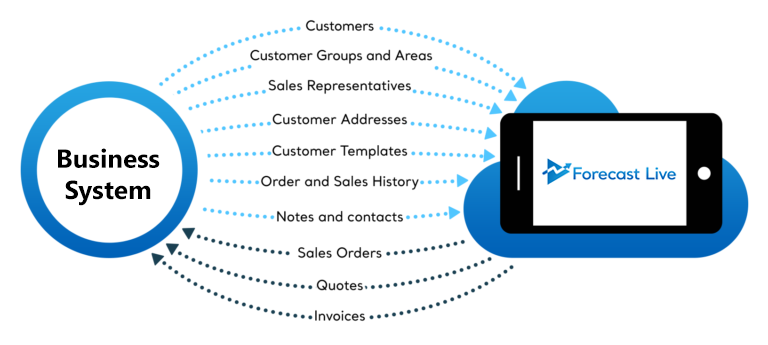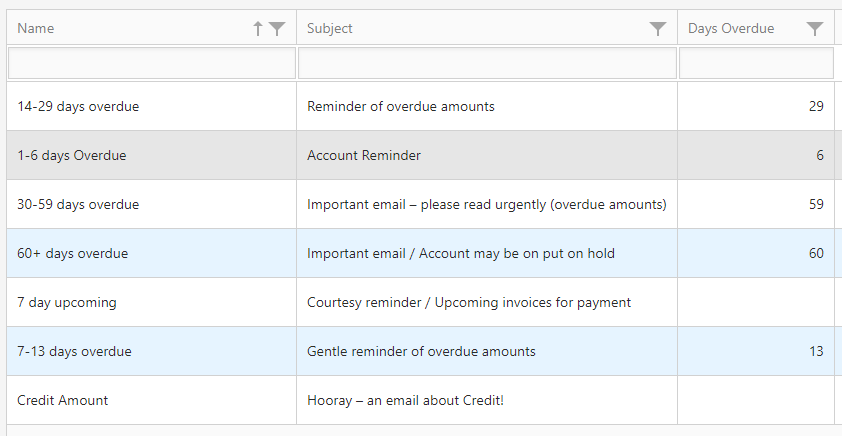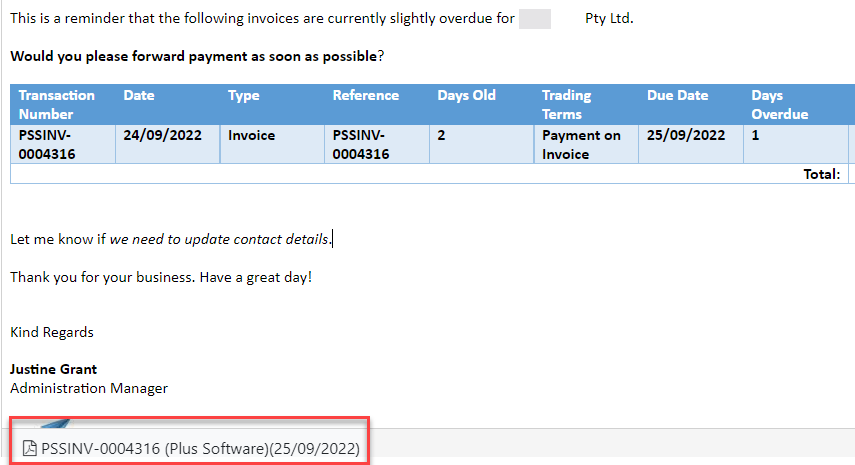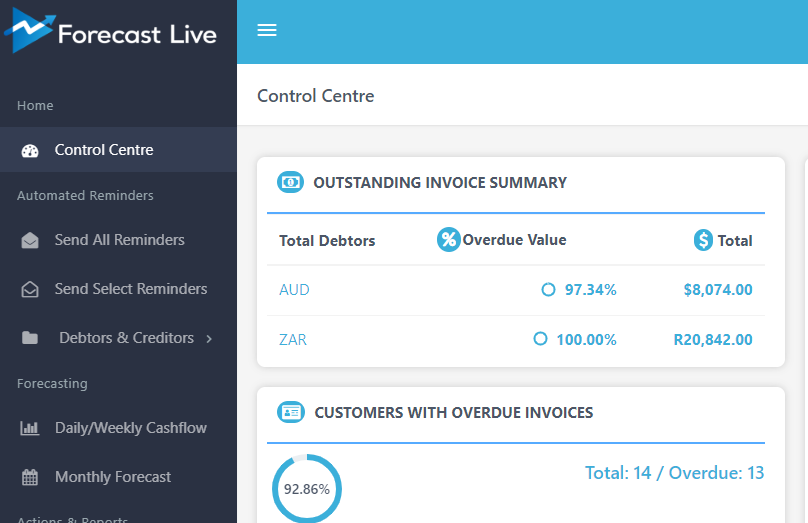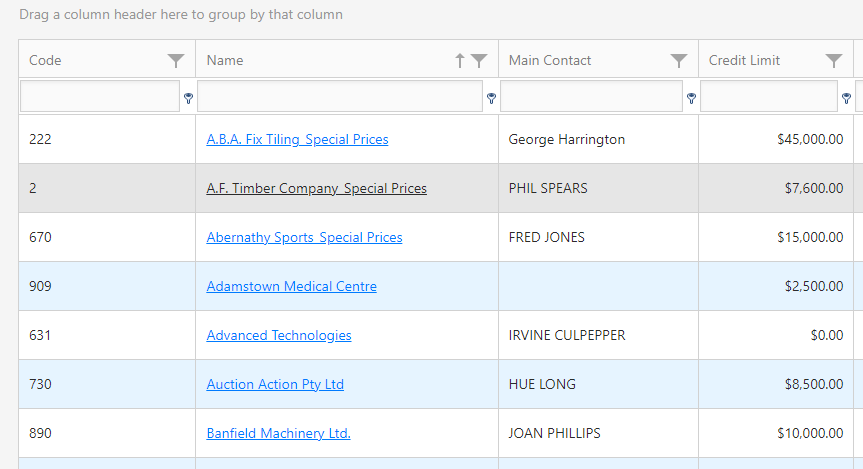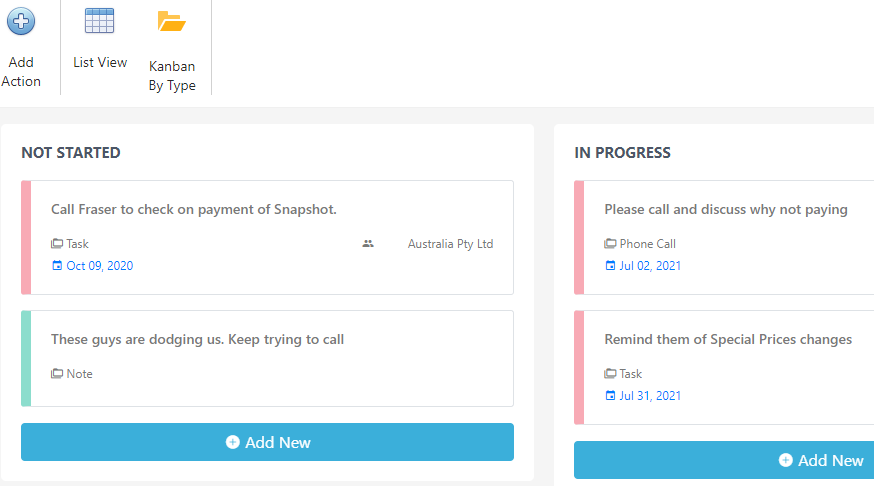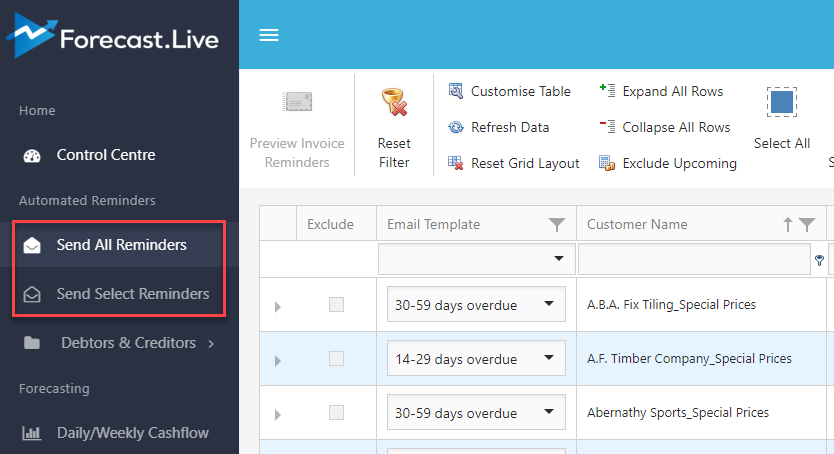FAQs
At this stage, this functionality is not part of Forecast Live.
All Debtors in your business system are available to all users on your portal.
At this stage, Forecast Live works on the rule “One Database = One Company”.
If there are multiple companies on multiple database, it’s easy to add Forecast Live to each entity.
From here, your Partner or Plus Software can consolidate reporting using Snapshot, which uses the same Data Connector.
Absolutely, you can!
Within Forecast Live, from the main menu on the left hand side, go to:
Debtors & Creditors -> Debtors (or Creditors) -> Transactions
From the grid that appears, click the ‘+’ Icon in the grid, and the action created will be logged against that invoice.
At this time, the emails are sent from our domain: noreply@plus.live
In your admin settings, you can specify the sender name and Reply-To email to appear on the email.
At this stage we don’t allow for the attaching of Statements from Forecast Live.
The Reminder is however shipped showing a table of Due Invoices to the email Template, which serves a similar purpose. This is customisable too
Here’s how it looks:
The aging settings are taken into account in the sync process, so any Invoices you see in Forecast Live already display the Due Date as the date it ages.
For example, if an account with Aging setting “End of Next Month” has an invoice drawn in the business system with Due Date of 19th May, Forecast Live will display the actual Due Date of that invoice as 30th June.
Your administrator User sets the parameters for this list of Debtors.
This is under the Admin menu/App Settings
Send Invoices over X Days Overdue:
- Excludes invoices that have overrun their due date by fewer than this many days.
Send Invoices over Y Days since last notification:
- This parameter is for AR personnel workflow – if an Invoice Reminder has been sent via Forecast in the last Y Days, that invoice will not appear on this list. This prevents a customer from receiving both a manual notification (E.G. From Send All) AND an automated one from the Overdue Invoice Reminder